PC Character Sheet stuff will come once I can really sit down and go through it but for now, here are some tips and tricks to set up a campaign in roll20. This applies to all systems but are even more relevant in GURPS, because of it's mechanics which can slow down play a lot if you're not prepared properly.
Tokens, Character Sheets, oh my!
Being able to just drag and drop monster (or other) tokens directly onto the board with proper stats already linked to them is a massive time saver during play. It takes time for the GM to prepare before hand of course, but overall, I feel it's worth it.
What I always do now, is to set up a new map, name it "TOKENS", completely dedicated to the base tokens that will be linked to the Character Sheets. This helps not only keep track of what's properly linked up, but also allows for quick modification if needed.
Then, I make a character sheet, let's say for a monster. To do this, since this is for GURPS, I simply "Duplicate" my NPC Sheet Template), and put the proper stats and name in there. This is already a huge time saver since I just need to tab between fields, put in the numbers and that's it. All the macros I described automatically work for it as well, which is awesome in the long run.
Afterwards, I drop an appropriate token for that monster on my TOKEN map. In there, I link it to the new sheet then set up what I need, paying extra attention to the following options:
- Show template: I don't usually do this for monsters since I find it just confuses the board. NPCs will often have their names showing, so that players can use them properly in discussions, especially if the names are a bit complicated to remember. If the player permission "See Name" is not activated, only the GM will see it, which to me is a bit useless anyway.
- Bars: I'd use Bar 1 for HP and Bar 2 for FP and not display them to players. What I usually do it link each of these to HP and FP so that the fields are automatically filled up, then un-link them. If you do not unlink them, then all updates you will do on that token will automatically transfer onto the sheet itself, which is bad. Basically, if there can be multiple copies of the same token, don't do it.
- Auras: Make sure to allow each auras to be seen by players in the permission setting.
- Emit light (dynamic lightning only): For monsters like Will'o Wisp, or Fire Elemental, can be fun to use this setting, since they basically generate light. Make sure to activate "All players see light" as well.
Once that's done, I open my Monster Sheet, select my token, then link them together. Job done. I did a couple basic monsters to check it out, it took me about 20-30 seconds each.
Trick
Your Sheets linked to Token do NOT have to be "live" things like PCs or NPCs! I actually use them for plenty of other stuff personally, like:
- Throw-able Torches: Set up a token as you'd set up a torch (emit light, etc). Create a dummy sheet for it and link the two together. From now on, if a PC (or NPC) decides to throw his torch somewhere, no need to set everything up, just drag'n drop the Torch sheet on the board: Tada! You can do that for Oil Flasks, Caltrops, Nets, anything you want that PCs and NPCs might throw around, move and pick up! That's how I set up my "Prone" token as well by the way, so that I can drop it instantly if needed.
- Zone effects: Your mage is in the habit of throwing around Fireballs, Poison Clouds and whatnot? Create a token with visible Auras and Name, link it to some dummy sheet and allow the player to have control on it. Tada: Zone effect that you can just drop around easily, multiple times, with already things set up. Can even use the Bar fields to keep track of turns remaining, etc!
Tip
You can drop linked sheet tokens onto different layers. If your monsters are hiding for example, switch to GM layer and drop the tokens in there until the PCs detect them. You can even roll Initiative for them and they'll be invisible to players in the Turn Tracker!
Roll-table Tables & Tokens
A goblin is a goblin is a goblin...right? Wrong!
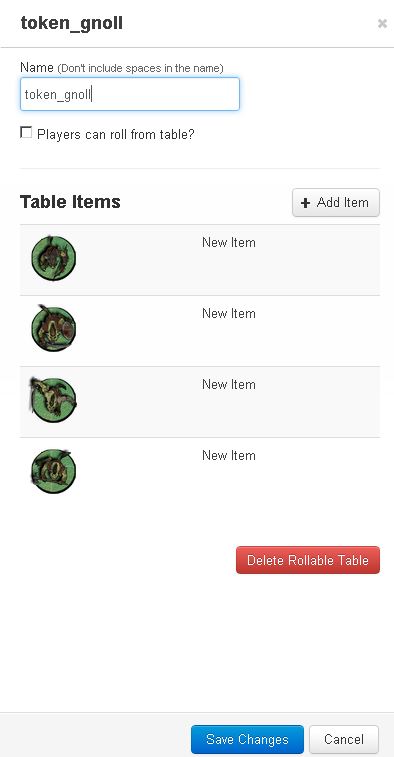 Roll20 allows you to make "tables" of tokens, then "Tokenify" (I know..) this table, and use this to link to sheets, which then allows you to give some variety to monsters on the fly. Here's how you do it:
Roll20 allows you to make "tables" of tokens, then "Tokenify" (I know..) this table, and use this to link to sheets, which then allows you to give some variety to monsters on the fly. Here's how you do it:- On the Cards & Tables tab, create a new Table, let's call it Goblins
- Add items in there, let's say 3 (if you have 3 different goblin tokens for example). The name for the items don't matter.
- Drop a goblin token on each item entry.
- Click on "Token" for that table. It'll generate a token on your board somewhere.
- (to snap it to Grid) Right click on the new token, Advanced and click on Drawing. Now it'll snap properly.
- Set up this new token as you would any other.
To change the look of it, simply right click on it, Multi-Sided, then choose either option. First one will roll publicly and give you a random one, second option will give you a selection menu.
Warning
This is where using a Token Map is important, to keep track of things. For roll-table tokens, ONLY the entries available when the token was generated will be used. Should you add more entries, you need to re-create the token, and once again set it up proper then link with the sheet.
Various stuff
- Quick snap to grid token rotation: Select a token, hold the "E" key, use mouse wheel. It'll rotate the token automatically snapping it's facing to whatever grid you currently use (Hex or Square). For GURPS, this is AWESOME!
- Movement Tracking: Start dragging a token and press spacing (while still dragging). This will display your movement path and the distance traveled. You can add way-points by pressing space. Sadly, you cannot rotate while doing this.
- Unknown monsters: The name on the sheet and the name on the tokens do NOT have to be similar! Personally I use a special codification to keep track of my monsters, stuff like NPC_LVL_NAME_TYPE (ie: NPC_03_ORC_PRIEST). That's how I name my sheets, which allows for quick finding (useful when you have about 80 monsters set up in there). However, before linking tokens to the sheets, I give them different names. For example "an orc in robe", or "a tough goblin" or "a strange creature" or even "an oozy form". That's very neat for me since I use a 100% chat based system on roll20 and the emotes via "/emas" that I used from the macros use the token name, not the sheet they're linked to. Of course, via voice, it's not an issue, but it's a cool trick anyway :)
- Setup your maps properly: Personally, I use a tool (Photoshop but others work too) to make my maps. On that, I put everything that virtually cannot be destroyed or moved. Walls, tunnels, stairs, etc. That's what I import into roll20. Everything else, I place manually, such as doors, chest, tables and whatnot. Basically, everything that PCs can interact, move and destroy, I want them to be tokens so that they can be treated as such.
I'll probably update with whatever other things I find could be useful later on, but that should do for now. It's not 100% GURPS related, but as said, this is a system where things can REALLY drag to a crawl so setting up things properly beforehand would be crucial I think, so that play can be fast (well, faster anyway!).
No comments:
Post a Comment